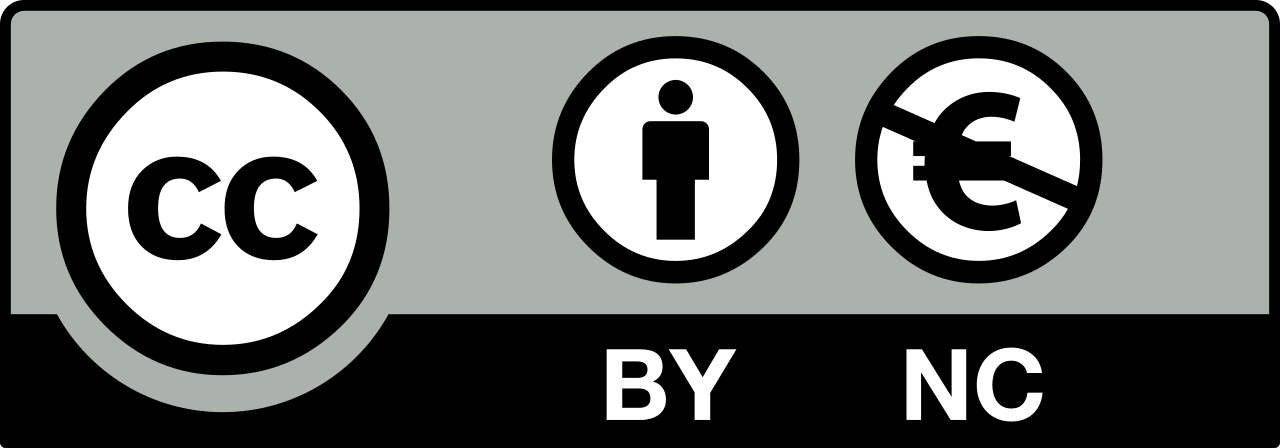Why is it important for entrepreneurs and businesses?
Do you want to learn more about the concept behind?

Miro is an online whiteboard, which is actually very multifaceted. You may already know that a whiteboard can be very helpful for working in teams or project groups. Here you learn how to collaborate with your teams in real time, but also in an asynchronous way. Whether for brainstorming, project management or meetings, you can use Miro in various ways. On the whiteboard, you can make drawings, add virtual post-its, draw shapes and arrows, and so much more.

Adobe Illustrator is a popular software application which you can use to create vector graphics. For this reason, this tool is commonly used to create logos, promotional or branded content, icons, website graphics and digital artwork. Vector images are not made up of a grid of pixels. Instead, they are created by paths, which include a starting point and an ending point with a combination of shapes, angles, and lines in-between. All vector images can be broken down into a set of geometric lines and shapes (vectors) placed purposefully in relation to each other. This allows them to be scaled and rescaled infinitely.

Canva is a graphic design platform that you can use to create social media graphics, presentations, posters, documents, and other visual content. The platform uses a drag-and-drop format and provides you access to more than 60 million photos and 5 million of templates (social media posts, banners, visual content, logos, and much more). It is free to use and offers paid subscriptions like Canva Pro and Canva for Enterprise for additional functionality.

Canva is a graphic design platform that you can use to create social media graphics, presentations, posters, documents, and other visual content. The platform uses a drag-and-drop format and provides you access to more than 60 million photos and 5 million of templates (social media posts, banners, visual content, logos, and much more). It is free to use and offers paid subscriptions like Canva Pro and Canva for Enterprise for additional functionality.

Miro is an online whiteboard, which is actually very multifaceted. You may already know that a whiteboard can be very helpful for working in teams or project groups. Here you learn how to collaborate with your teams in real time, but also in an asynchronous way. Whether for brainstorming, project management or meetings, you can use Miro in various ways. On the whiteboard, you can make drawings, add virtual post-its, draw shapes and arrows, and so much more.